Is your Facebook page up to date for business?
Facebook, like the entire Internet world, changes regularly due to new trends and technology. Is your business Facebook page up to date?
About Section
What is displayed in your 'About Section' is dependent on what category your business Facebook page is listed as. If it is listed as a 'local business' your about section will show your address and phone number. While the 'company' category will show your short description.
This leaves you with two tasks, make sure your short description or contact details are entered and up to date and make sure the category you are listed under is the one suitable for your business.
If your about section is showing "Add address", "Add phone number" or "Add description" you need to add these details, this isn't a good look - you're on Facebook to connect with your customers so ensure they have a means of connecting with you.

Call to Action Button
There is a new option to add a Call to Action button next to your "like" button, e.g. our "contact us" button in the image below. This button can link to your website, email, youtube video - anything you desire. This provides another great opportunity to connect with your followers.
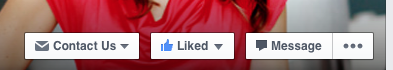
Private Messaging
Making sure you allow your followers to privatley message you means that you can have a direct conversation with your existing or potential customers. It is also a great reputation management tool, as someone with a complaint has the option to privately message you instead of post it publicly. To enable this, select the 'allow message button' box under your general settings. It will reveal a "message" button like the one in the above image.
Publishing Tools
The only way to stay engaging and current within your fans Facebook feed is to post regularly. Using Facebook's in built scheduling tool, or outside platforms like dlvr.it to automate your delivery from your Bloomtools blog can make posting a lot easier and more time friendly for you.
These current updates will ensure your Facebook page is professional, updated and fan friendly. For more information see Social Media Examiner.
Or contact your local Bloomtools Consultant for more tips and tricks to gettings your social media presence up to date.
) Author:Tracey Voyce
Author:Tracey Voyce| Tags:Social Media Marketing |
Check Out Our
Recent Articles
- Is the Mobile View of Your Website Costing You Business? 11 Things to Fi...
- Google's AI Mode is Here for Search Results: What Small Businesses Need t...
- 2025 Top Australian Business Directories to Boost Your Visibility
- The Power of Online Reviews: What the Latest Data Means for Your Business
- Why Blog Length Matters: Striking the Perfect Balance for Your Content



